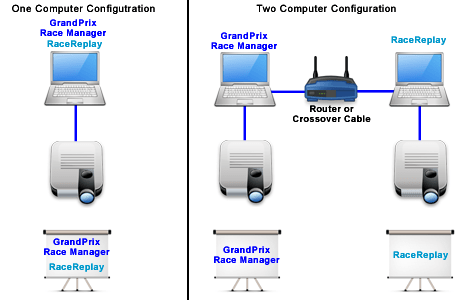Running the Race
How can a heat be rerun?
Normally, to start a heat, you would click on the "Ready Timer" button. For a heat that has already been run, that button will instead say "Rerun Heat". Just click on that button to rerun the heat. You will get a warning asking if you want to reset the times, and then you will run your heat as you did before.
If you are inputting results manually, click on the "Manual Entry" button, change the results as necessary and then save them.
How can I rerun a racer without rerunning everyone else in that heat?
Version 22.0 and above:
Refer to the Partial Heat Rerun video on GrandPrix Race Manager's Video page.
Version 21.0 and earlier:
- On the Racing screen, click on the button next to the race group name and select "Test / Tiebreak". That will display a generic set of racers on the screen.
- Put the racer in the appropriate lane.
- Run the heat, just like any other heat.
- Write down the time, as times are not saved when in this mode.
- Go back to the original heat.
- Click on the Manual Results button to edit the times for that heat.
- Click on the Save button to save your changes.
Do you have to run all the heats for a group before switching to a different group?
No. You can easily jump around between groups and even run the heats out of order. Just make sure to verify that all heats have been run before starting a new round or viewing the standings.
With GrandPrix Race Manager V8.0 and above, you can use the Master Scheduling feature (Pro Version) to collate all the heats from the group schedules into a single race schedule. This helps keep all racers more involved in the race and not waiting around for their group's turn to race.
Do you have to run all the heats consecutively?
No. Heats can be run out of order. You can change the heat number with the "+" or "-" buttons until you get to the desired heat or by typing in the desired heat number (and pressing the enter key).
This can come in handy if someone needs time to conduct a repair before they run again. Just make sure to go back and run the skipped heat(s) before you finish the round and move on to something else.
Can I substitute different sounds effects?
Yes, you can replace the existing sound files with other ones, as long as the file name is the same. Just copy the new sound files into the Sounds folder for GrandPrix Race Manager to replace the current file(s).
Currently, though, there is not a way to modify the button images.
If you are looking for more flexibility in sound effects and the ability to play a lot more sounds, check out our RaceFX Sound Effects Player software.
How is scale speed calculated?
Scale speed is if you shrunk yourself down to the size of a driver for a race vehicle, it would be how fast it seems that you are going.
The formula for determining scale speed is:
Scale Speed (miles/hr) = (TrackLength * 3600 secs/hr * VehicleScale) / (5280 ft/mile * ElapsedTime)
Track Length (in feet) and Vehicle Scale are what you have entered in the Software Settings screen. Elapsed Time is the racer's heat time (in seconds).
If you prefer to use actual speed, you would set the Vehicle Scale to be 1 inch = 1 inch. But that is BORING!
Note: Scale Speed is only a calculation. It is not used for determining the standings. It is just for the Ohhh and Ahhh factor.
How can we prevent having cars that don't finish?
It is certainly very discouraging for a racer when their car can’t even make it to the finish line. It can also cause you some slow downs in your race, as you deal with the DNF cars.
There are actually some easy things that your race crew can do to help all of your cars finish:
Check-in:
- Lubrication - Visually inspect for lube. This is easy if you have a "graphite only" lube rule, as you can see the graphite on the car. If your rules allow for liquid lubes, then you may need to ask the racers (better yet their parent) if the car had been lubed, if you cannot see signs of liquid around the wheel bores.
- Car Weight - If a car is below 4.5 ounces make the racer add weight. Make sure that you make available a glue gun and some extra weights (washers, BB’s, fishing weights, etc.) in your pit area.
Note: Some weights that are great for quick weighting are wheel weights (for real cars). They come in 1/4 ounce increments, so it is easy to determine how many segments you need. Then peel off the tape backer and stick under the car. These can be found at a Harbor Freight store or online. You also might be able to get some from a local tire shop. - Test Cars on Track - Make it a part of your check-in procedure to test each car down the track (individually and not timed). Any car not finishing should go to the Pit Area for a "tune up". If it crosses the finish line, then and only then, it is officially checked in.
Racing:
- If a car doesn't finish a heat, consider sending it to the Pit Area for a "tune up" before its next heat.
For the races that we run, we do these things and we rarely have cars not finishing, unless they have a serious wheel or axle issue or a wheel falls off.
How to make fonts bigger on audience screens?
The font sizes on the audience display screens are affected by many things, such as which columns you are displaying, if displaying photos, size of the top section of the Racing screen, how much text is being displayed, screen resolution, and so on.
Here’s some things you can do to affect the font sizing:
- If you are displaying racer photos and not all lanes are being displayed, you can go to the Software Settings screen and reduce the Max Height of racer images.
- If the fonts are too small, then consider not displaying one or more of the columns. Using the pop-up menu on the Racing screen, you can turn on/off some of the columns. Less columns of data to display means more horizontal room for the data you want displayed.
- You can change the height of the bottom section of the Racing screen by clicking and dragging on the top border of that section and dragging it up/down, as needed.
- You can trim or abbreviate really long racer names or car names so they don’t make the fonts too small.
- Try reducing the screen resolution of your display.
Note: When making a change, you may need to jog to another heat (+ button) and then jog back (- button) to see how your changes affect the font sizing.
How can I speed up my race?
Many things go into how long it will take you to run your race, including the number of racers entered, number of lanes on the track, which scheduling method is being used, and race crew organization. This article has some tips, tricks and strategies on making for a better and faster race.
The 'Ready Timer' button is disabled, so I cannot use our timer.
Make sure that you have setup and tested your timer in the Hardware Settings screen. That is Step 4 of using the software.
Sometimes the software will not read times from my timer.
When using timers, it is important to follow the sequence of operation from your owner's manual. This can be from doing something out of the prescribed order. You may end up with times that are extremely small or ones that are the maximum allowed.
Some timers will not send the results to the computer until all lanes have finished. If supported by your timer, you can press the Escape key on the keyboard for the software to prompt the timer to stop timing and send the heat results.
We do have tutorial videos that can help. Refer to the videos for Step 4 - Hardware Settings and the two serial port troubleshooting videos. The software's Help file also has a wealth of troubleshooting information, under the Troubleshooting section.
For Auto Heat Advance, what is a good Time Delay to use?
We've found that a 10 or 15 second time delay to work well.
However, if you are using our RaceReplay software, you want the Time Delay to allow enough time for the instant replay sequence to complete. The formula below can help you set the time delay.
Time Delay >= Replay Start Delay + (Replay Duration * Replay Speed * Number of Replays)
Replay Start Delay is the amount of time that you want the audience to see the race results before the replay is shown.
Replay Speed needs to be factored in, especially if you are doing slow motion replays.
Not all lanes are displaying on the racing screen.
This can occur if trying to display racer images. You can do one of two things, hide the racer image column or change the size of displayed images.
To hide the racer image column, go to the View menu of the Racing screen. The Image Column option will be checked if that column is being displayed. Select that menu option and it will then hide that column.
To change the displayed size of the images (not the size of the images themselves), go to the General tab of the Software Settings screen. Adjust the Maximum Height of the racer images until you are able to see all lanes on the racing screen.
How do you display the race results on a TV or projection system?
The computer display can be duplicated on a projection system or TV or you can split up the computer display between the two displays by configuring your operating system to run in extended desktop mode.
If your operating system is not configured to run in extended desktop mode, everything that you see on the computer screen will be displayed on the secondary display screen.
If you have your operating system configured for extended desktop mode, you can click on the title bar of a screen and drag it over to the secondary monitor. In this way, you can just show the audience certain screens, like the Racing screen.
Note 1: With laptops, to enable the video output to a secondary monitor you usually have to hold the Function Key down and then one of the "F" keys. Consult your owner's manual if you are not which of those "F" keys to use.
Note 2: For a TV, you may need to use a video adapter unit to connect it to the computer.
How can I run a test heat or tie breaker heat?
The software's Help file has a Tiebreaker section that goes into detail on how to deal with tie situations.
How can GrandPrix Race Manager control the video recording and replay with RaceReplay?
If you are using GrandPrix Race Manager in combination with our RaceReplay software, then GrandPrix Race Manager can control the recording of video and trigger the replay sequence or you can do the recording and replay manually.
Instructions on interfacing the two programs are in the help files for each of these programs. In RaceReplay go to the "Using RaceReplay" section and then to the "Interfacing with GrandPrix Race Manager" section.
If you have problems interfacing the two programs, you can go to the "Troubleshooting" section of the RaceReplay help file and then to the "Video Replay Troubleshooting" section.
We've added a video on interfacing these two programs. There is a link to it on GrandPrix Race Manager's Video page.
Below shows the setup if running one or two computers: